How to Integrate ServiceNow and Third-Party Systems
A 2024 poll by ITSM tools says that “enterprise service management”, “automation”, and “service integration and management (SIAM)” are some of the main topics on teams’ agendas. When it comes to SIAM, in particular, adopters hope that the practice will give them a better ability to measure and attribute service quality (67%), improve the performance of existing vendors (63%), and improve control over them (54%), according to Scopism Kinetic IT Global SIAM Survey 2023.
Effectively, businesses want to integrate all their services, sourced internally and externally, into a unified, cohesive IT ecosystem — and ServiceNow is often chosen as a hub for that.
ServiceNow provides a cloud-native platform for service management, asset tracking, and process automation across various ITSM workflows. The platform’s main advantage is the ability to aggregate data from multiple connected systems to build end-to-end workflows and streamline their execution with automation.
With ServiceNow, project managers report saving 8 hours in administrative and reporting capabilities, while reducing meetings every month, according to a Forrester study. ServiceNow also accelerated project time-to-market by 23% among surveyed enterprises through better process visibility and cross-functional effort coordination.
In 2018, ServiceNow launched Integration Hub — an API-enabled system for integrating Now Platform and ServiceNow workflows with any third-party applications, further extending the platform’s capabilities.
ServiceNow Integration Hub — a Gateway to Pre-Built Integrations
With ServiceNow Integration Hub, third-party APIs can be executed as part of a flow in response to a specific event. In simpler terms, you can configure automatic ticket synchronization between Atlassian JIRA and ServiceNow or supplier data sync between a corporate ERP system like SAP and the Now platform.
Prior to Integration Hub, users had to rely on custom scripting to enable data exchanges. Now you can access 200+ pre-made integrations with popular business systems, configurable in several clicks. Custom Spokes — pre-made application-specific sets of actions and sub-flows — are available for popular enterprise software like Microsoft SharePoint, Office 365, Salesforce, Atlassian JIRA, SAP ERP, Slack, and more.
When a pre-made Spoke isn’t available, your team has two options to build custom integrations:
- Using Spoke Generator — a generative AI tool for building simple spokes without any code.
- Using low-code Flow Designer. Flow Designer provides a set of pre-built templates for building integrations with common protocols (REST API, SOAP API, Graph API).
- Using ServiceNow Studio, an integrated development environment for the platform that combined low-code and full-code tools. This route is preferable when you are trying to integrate data from legacy systems, for example, or multiple cloud services providers (CSPs).
Similar to Power Platform, ServiceNow increases the volume of low-value (yet time-consuming) processes your organization can automate to achieve greater operating efficiency. Business users can use visual interfaces to build simple solutions for their needs, while professional software developers can focus their efforts on more complex automation scenarios.
For example, Infopulse helped a major IT company from the Nordics develop a new multi-cloud management and monitoring module on the ServiceNow platform. The system aggregates data from all SaaS, IaaS, PaaS, and Managed Services across several CSPs to ServiceNow to ensure the accurate and quick resolution of technical issues.
Our ServiceNow consulting team helped implement several ITSM processes for incident management, change management, identity and access management, and cloud sales management among others. In addition, we created a self-service portal, to complement existing ITSM tools, to improve communication with end-users.
With the new solution in place, the company automated the deployment of cloud services within the ServiceNow framework and dramatically improved the speed and quality of service fulfilment. Technical issue resolution times increased by 50X — from days to minutes, thanks to intelligent automation. Change management also improved from days to hours, thanks to better data integration and process visibility.
In another case, our team helped a global manufacturing company build a stronger ITSM process to support its workforce. More specifically, we created a new self-service portal and supporting processes for Microsoft Azure and Office 365 for software license provisioning and with Microsoft Intune to automate software provisioning, enabled easier hardware request management, introduced automated user onboarding/offboarding, and configured Cost Service Catalog and Cost Allocation rules for all teams.
Combined with our managed IT service desk service, the new setup streamlined asset management, license management, user management, and customer support, leading to higher workforce engagement and productivity.
Pros of ServiceNow Integration Hub
By combining no-, low-, and full-code tools, ServiceNow Integration Hub effectively replaces the need for custom scripting for building integrations — a fiddly, time-consuming process — and reduces the ongoing maintenance efforts.
The key advantages of using Integration Hub include:
- Faster integration creation using no- and low-code tools, allowing business users to create numerous types of APIs and integrate data using a visual interface. Custom Spoke development is also faster than traditional scripting as developers leverage reusable Spokes and/or their components to include new features.
- Centralized administration. All integrations are accessible and editable via a single Designer interface, where admins can review all integration statuses, usage metrics, and performance trends via a single dashboard. You can also save and share custom templates for creating and testing reusable integrations for common scenarios.
- Strong governance. Set up approval workflows for managing all integration changes and deployments from one interface. Admins can easily set up role-based access control (RBAC) to level-set tools’ accessibility with different user roles and implement granular rate limiting to optimize third-party APIs’ usage.
- Easy troubleshooting. ServiceNow integration tools promote standardization by using reusable integration actions and connections across multiple applications and flows. Integrated error-handling mechanisms simplify the process of managing and resolving integration problems, while version control allows the easy rollback of wonky integration versions.
- Topmost security. With role-based access and the centralized monitoring of all active integrations, you reduce the risks of having unprotected API endpoints. Given that 94% of teams have experienced security problems in production APIs, built-in security is a major advantage. Enforced data encryption and audit logging further help preserve the safety of corporate data in transit and at rest.
- High scalability. ServiceNow is an enterprise-grade platform — all of its components are engineered to support large transaction volumes. Integration Hub can effectively support millions of transactions via integrations and provides extra useful tools for API management.
- Regular updates. Integration Hub eliminates the need for regular patching and maintenance of produced integrations. Most of the maintenance tasks are automated, plus the system security and extra capabilities are improved with every new release. Those who upgrade consistently with ServiceNow gain immediate access to the new features and realize value from them faster. Customers who adopt new platform versions can quickly realize $1.1M in benefits over three years and save over $2.1 million over the same period by not building custom features internally instead of opting for a new release, according to Forrester.
Cons of ServiceNow Integration Hub
Integration Hub addressed a lot of the grievances businesses previously had with custom ServiceNow scripts. Plus, the tool also comes with a transaction-based pricing model, which can make certain integrations rather expensive.
Here are a couple of Integration Hub disadvantages to keep in mind:
- Inherent platform limitations. Direct REST API integrations still offer greater granularity than Custom Spokes in the Integration Hub. For example, it’s rather challenging to configure ongoing bi-directional integrations with the available tools or accommodate complex data transformations effectively. Likewise, pre-made Spokes may lack customization capabilities to match all the requirements, but customizing these is a rather tedious task.
- Bounded maintenance. ServiceNow only extends support and built-in maintenance over out-of-the-box and low-code spokes. In other cases, you will need to test and debug all the custom code yourself, plus maintain appropriate configurations over custom APIs to ensure their optimal performance.
- Risks of vendor lock-in. Naturally, ServiceNow governs all integrations made with Integration Hub, so if the company decides to introduce some centralized changes (e.g., stop supporting a certain API or data format), the change will affect all the hosted integrations.
- Licensing costs. Integration Hub is priced transaction-based, with 1,000,000 transactions per year available for free with the Starter Pack. The count includes integrations that are triggered by Flow Designer as one user pointed out. To get higher transaction caps, you will need to upgrade to paid subsection tier (pricing available on demand).
Alternatives to ServiceNow Integration Hub: Custom REST API Integrations
Before Integration Hub's launch, most organizations developed scripted integration using REST API and other messaging protocols to integrate ServiceNow with other systems. This route remains viable and more expedient in certain cases.
These include all sorts of cross-company integration scenarios with custom internal applications (e.g., HR products or asset management apps). ServiceNow does not allow bilateral control over integrations i.e., they are handling user authentication, data security, and error recovery on their side. Although extensive, the available native controls may not comply with all your corporate cybersecurity policies such as specific data encryption standards for the most sensitive information or service level agreements (SLAs) for mean issue resolution time. REST APIs allow the implementation of more granular controls at your end to ensure optimal call processing.
Likewise, Integration Hub doesn’t play well with APIs that have non-standard authentication, headers, or payload structures. For example, APIs that use a proprietary token-based authentication method. Custom scripting then makes more sense.
Lastly, licensing costs can be steep when you are providing access to multiple users and want to implement a large number of pre-made and custom Spokes. Spokes may run horizontally between service packages, meaning you may need to upgrade to a more expensive tier merely to accommodate several edge use cases. Pricing is also pegged to the number of transactions, which also triggers higher expenditure for larger teams.
Conclusion
ServiceNow Integration Hub has brought the much-awaited simplicity of integrating more business products into its ITSM platform. Low-code tools and reusable components speed up the integration times, while also eliminating some of the maintenance complexities. Yet, custom scripting still has its merit for workflows with complex logic or those requiring more complex data transformation.
![ServiceNow and Third-Party Integrations [banner]](https://www.infopulse.com/uploads/media/banner-1920x528-how-to-integrate-service-now-and-third-party-systems.webp)
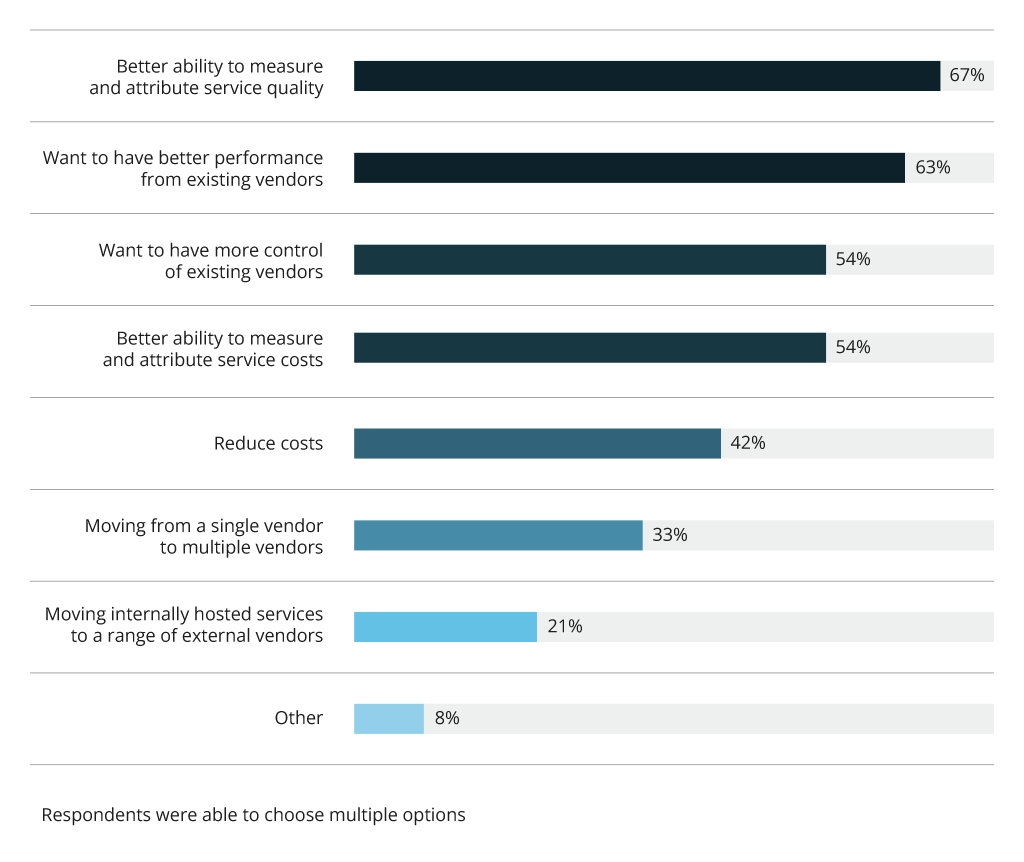


![Power Apps Licensing Guide [thumbnail]](/uploads/media/thumbnail-280x222-power-apps-licensing-guide.webp)
![Cloud-Native for Banking [thumbnail]](/uploads/media/cloud-native-solutions-for-banking_280x222.webp)
![Generative AI and Power BI [thumbnail]](/uploads/media/thumbnail-280x222-generative-AI-and-Power-BI-a-powerful.webp)
![AI for Risk Assessment in Insurance [thumbnail]](/uploads/media/aI-enabled-risk-assessment_280x222.webp)
![How to Build Enterprise Software Systems [thumbnail]](/uploads/media/thumbnail-280x222-how-to-build-enterprise-software-systems.webp)
![Super Apps Review [thumbnail]](/uploads/media/thumbnail-280x222-introducing-Super-App-a-Better-Approach-to-All-in-One-Experience.webp)
![SAP Service Insight [thumbnail]](/uploads/media/Service Insight-Infopulse-SAP-Vendor-280x222.webp)
![Carbon Management Challenges and Solutions [thumbnail]](/uploads/media/thumbnail-280x222-carbon-management-3-challenges-and-solutions-to-prepare-for-a-sustainable-future.webp)
![White-label Mobile Banking App [Thumbnail]](/uploads/media/thumbnail-280x222-white-label-mobile-banking-application.webp)
![Automation Solutions for Food Processing Facilities [thumbnail]](/uploads/media/280x222-automation-in-food-processing-3-types-of-emerging-solutions.webp)