How to Cost-Effectively Migrate to AWS from On-Premises or Other Clouds
In the third quarter of 2023, spending on enterprise cloud infrastructure services surged by $10.5 billion, becoming the fifth consecutive quarter of the cloud market growth.
According to the Statista report, AWS maintains the lead in the cloud market with a 32% global market share, followed by Microsoft Azure and Google Cloud.
What makes AWS the #1 choice among all cloud services? How to migrate data to AWS from on-premises or another cloud? In this article, we will explore the transformative impact of AWS migration and the step-by-step migration roadmap with practical cost-saving recommendations from our certified experts.
Why Does It Make Sense to Migrate to AWS?
There are two major reasons to consider migrating to AWS from another cloud. The first one is cost reduction. Most cloud providers offer beneficial terms for comparatively small storage. However, when infrastructure scales up, running it on the same pricing models may become quite expensive. To address it, AWS provides a set of tools for comprehensive cost control and resource planning.
It's even more evident when you migrate on-premises assets to AWS, which can result in more accurate capacity planning. It is achieved by elastically spinning resources up or down based on the actual need, reducing overheads.
The second vital reason to migrate to AWS from other providers is to achieve high availability of services, products, or tools for customers and employees. Anywhere and any device access is critical for business continuity, reliability, and customer satisfaction. AWS cloud computing resources boast:
- Global reach: AWS Cloud is available in 245 countries, with data centers in 32 regions and 109 availability zones worldwide.
- Scalability: you can always scale cloud resources manually or with Auto Scaling based upon your fluctuating capacity demand.
- Cost structure: AWS pricing models can be more cost-effective for your specific infrastructure needs than other cloud service providers, depending on the scale of your business and the usage of resources. A thorough cost analysis will help to choose the most efficient options.
- Community and ecosystem: AWS provides extensive documentation, a vast community, and comprehensive support options. It results in more convenient maintenance, access to a wider talent pool, and more resources for troubleshooting, development, and innovation.
- Service offerings: AWS is constantly expanding its already wide range of services and tools that cover diverse business needs. There are free tiers for numerous solutions that help perform pilot migrations affordably.
Free Cloud Migration Services on AWS
Product
Description
Free Tier Offer Details
A single point of controlling the progress of app migration
- Unlimited right-sized EC2 instance recommendations
- Unlimited number of apps to track.
Collects data on server specifications, performance, processes, and network connections
1,000 applications per account
Simplifies and streamlines migrations while reducing cost
An unlimited number of servers to migrate at no charge, up to 90 days per server.
Creating and managing catalogs of IT services approved for use on AWS
1,000 API calls per month
Quick and secure database migration to AWS
- 750 hours of Amazon DMS Single-AZ dms.t2.micro insurance usage
- 50 GB of included general-purpose (SSD) storage
Other cloud providers like Microsoft Azure or Google Cloud also have their advantages. For example, Microsoft Azure benefits businesses reliant on Microsoft productivity suite, while Google Cloud offers robust data analytics and machine learning capabilities. It is also suitable for infrastructures based on the Linux platform. Read more about choosing the best cloud service provider between AWS, Microsoft Azure, and Google Cloud.
Migration to the cloud is never a one-and-done activity. The company may prefer adopting new resource-consuming solutions in the cloud and integrate them with on-premises systems. Further, it may be reasonable to transfer other functionalities to the cloud, as it turns out to be more cost-efficient and convenient for operations. Infopulse’s project for a Nordic logistics company is an example of such step-by-step transformation, from supporting a hybrid infrastructure to implementing a full-scale migration scenario.
How Does AWS Price Data Storage?
AWS operates on a pay-as-you-go system, where charges correspond to actual usage. Storage pricing varies based on factors such as:
- Type and Class of Storage Service: Different AWS storage types (e.g., Amazon S3) come with various pricing tiers determined by storage classes like Standard, Intelligent-Tiering, Glacier, etc. High-performance options might be pricier than slower, long-term storage choices.
- Storage Consumption: Costs are calculated based on the volume of storage utilized, typically measured in gigabytes (GB) or terabytes (TB). The more storage you use, the higher the expenses are.
- Data Transfer and Retrieval Rates: Moving data in and out of AWS storage may accrue charges, including migration between different AWS regions or outbound transfer to the internet or other networks. Certain storage classes, like Glacier, may entail specific retrieval costs.
- Compute Power Usage: Amazon may charge separately for cloud usage and the computational power needed to access data. Consider different storage configurations offered by various storage classes before deciding on Amazon cloud storage.
- Data Durability: Services like Amazon S3 prioritize high durability and availability, and these attributes are reflected in the pricing structure to cover redundancy and reliability.
- Additional Features or Options: Some storage services provide extra functionalities like encryption, versioning, or analytics, often with associated costs.
Amazon also offers an AWS calculator to assess the budget required to migrate to AWS. The accuracy of the estimation depends on how clearly you understand your infrastructure needs and what resources are required to cover them.
How to Migrate to AWS in 5 steps
The migration process to the cloud is not just an IT project, as it affects different aspects of business. Often, the reasons to migrate to AWS are not solely technical, as they involve cost-savings, accelerating workflows throughout the entire organization, security improvements, and other changes. The steps below are to run an efficient migration to AWS:
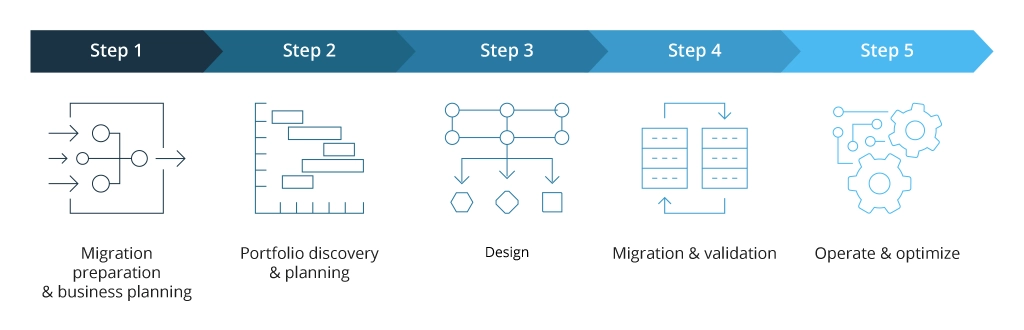
Each stage includes a set of considerations and sub-steps to understand the current and target states of the organization’s infrastructure. As a result, you will be able to design a migration roadmap, depending on both technical and business objectives:
- Preparation
- Identify the cloud migration goals. They may include infrastructure scalability, cost savings, data security improvements, managing legacy issues, implementing innovations that require powerful computing resources (AI/ML, advanced data analytics), and others.
- Identify and classify challenges to be solved with the future migration. It will help to prioritize investments in case of a limited budget.
- Calculate the Total Cost of Ownership to understand the expenses of implementing and running the cloud infrastructure. Use AWS Migration Evaluator to ensure migration with the lowest TCO.
- Discovery and Planning
- Understand and assess your current infrastructure. Different tools can be used to measure the workloads, determining the optimal capacity and cloud server types for future migration. For example, Datadog, Zabbix, Prometheus, Splunk, and others. It is vital to allocate the appropriate amount of resources without overpaying.
- Determine the pilot migration (PoC) applications. With the pilot migration for one or two use cases, you can validate your chosen solution with minimum financial risks of failure. Start with some low-risk applications and gradually move to more complex use cases.
- Choose a migration strategy. There are five common migration approaches that fit specific use cases, goals, and budgets.
- Prepare a team: decide on roles to architect, build, migrate, and manage your cloud infrastructure. As the transformation affects different organization groups, stakeholders from different departments should also be defined for consulting and optimization.
- Design
- Analyze historical performance data for your old infrastructure. Consider CPU, memory, network, disk for servers and throughput, input/output, and storage capacity.
- Select the AWS instance type that best fits your goals. Decide the ‘headroom’ for each asset (25% as a standard), and define instance actual minimum, maximum, and average usage to decide what type of AWS instance matches your needs. The number of instances can be defined by the current workloads and future plans to scale. Read also about AWS cloud storage solutions for different use cases.
- Create a mock-up AWS architecture with the required components and services like Amazon EC2 instances, Amazon EBS, Amazon VPCs, etc.
- Migration: Perform the migration according to the chosen strategy. You can select a custom approach, combining multiple strategies to fit your needs precisely. AWS CloudFormation, the templating tool, allows engineers to build and further change the infrastructure to find the perfect architecture design.
- Operate & Optimize
- 24/7 ticket support: ensure timely support for managing the newly established AWS environment for access management, instance rebooting, and other routine tasks or accidents.
- Framework review: monitor your AWS infrastructure’s security, reliability, performance, costs, and operational excellence to reveal potential issues and minimize failure risks proactively.
- Cost tracking & analytics: with AWS you can get real-time billing information and be notified about any unexpected or unusual costs. Analyze all the related costs to maintain and optimize the budget.
Careful planning and extensive preparation help minimize risks and ensure a smooth transition when migrating enterprise-wide applications to AWS. With such an approach, you can identify and resolve potential issues without impacting your infrastructure operability.
Best Practices for AWS Cost Optimization
There is a range of recommendations that may help you to reduce the cost of your AWS cloud infrastructure:
- Assess licensing: when having a choice, it makes sense to move to a Linux server, as it requires fewer resources than some other server operating systems. Therefore, you can save on licensing fees.
- Consider moving from IaaS to SaaS: if you do not need to migrate the entire infrastructure to the cloud, you may opt for the SaaS model for migrating only the resources you plan to operate on the cloud.
- Deduplicate and clean-up data: duplicated or redundant data requires additional storage and computing power, inflating the costs. Focus on storing in the cloud only the data that brings value to your business.
- Optimize data structure: you can additionally minimize the data volume by choosing the appropriate file formats and data compression tools.
- Optimize Amazon EBS volumes: to estimate your needs accurately, you should know the current data volume, and the data growth rate – this will help you select the right storage type and size that align with your application performance requirements upon cloud data migration.
- Optimize CPU usage and memory: use performance tests to monitor the traffic volume and CPU needs to track any excess resource expense and adjust the available capacity.
- Monitor and analyze with AWS Cost Explorer: Cost Explorer helps visualize the usage of AWS resources and their cost in real time. Here you can easily spot trends and potential areas for optimizing expenses.
- Opt for Amazon EC2 Reserved Instances: in case of consistent predefined workloads, you can reserve the computing capacity on AWS for a one- or three-year period, which gives tangible discounts.
- Data compression: modern compression mechanisms allow for reducing the file size without risks for data integrity. Besides that, Elasticsearch features a built-in mechanism to compress data and store it within its indexes. It optimizes query performance and storage space.
- Implement hot-warm-cold architecture: This method entails sorting data into distinct categories of "hot," "warm," and "cold," determined by its usage frequency. Such categorization empowers informed storage decisions, optimizing performance while considering cost-effectiveness.
Conclusion
AWS is one of the prior choices for businesses eyeing a transition to the cloud. The key drivers why businesses choose AWS are the enhanced service availability and cost-effectiveness. It can be beneficial in both cases - moving from on-premises or another cloud. The key here is to clearly define the goal of the migration and detail the new infrastructure model to optimize the cloud resources for specific use cases.
One of the benefits of AWS is providing numerous cost-optimization tools and techniques that can significantly reduce the TCO of migration. As a certified AWS partner, Infopulse provides a comprehensive range of AWS managed services for migrating to AWS, optimizing costs, improving security and business efficiency, and more.





![Cloud Native vs. Cloud Agnostic [thumbnail]](/uploads/media/thumbnail-280x222-cloud-agnostic-vs-cloud-native-architecture-which-approach-to-choose.webp)


![AWS Cloud Storage [Thumbnail]](/uploads/media/thumbnail-280x222-what-aws-cloud-storage-solution-can-best-agree-with-your-business_.webp)
![FinOps: Key Principles and Benefits [thumbnail]](/uploads/media/thumbnail-280x222-cloud-cost-optimization-with-finops.webp)
![AWS migration strategy [thumbnail]](/uploads/media/thumbnail-280x222-aws-migration-strategy.webp)
![Big Data Platform on AWS [thumbnail]](/uploads/media/thumbnail-280x222-aws-data-platform-20230227.webp)
![Common Cloud Migration Challenges [thumbnail]](/uploads/media/common-cloud-migration-challenges to-overcome with-cloud-managed-services-2023-02-22_280x222.webp)
![Benefits of Cloud-Agnostic Strategy [thumbnail]](/uploads/media/thumbnail-280x222-cloud-agnostic-strategy-whats-in-and-how-to-act-to-get-tangible-business-value.webp)
![AWS Security Hub Integrations [thumbnail]](/uploads/media/top-security-solutions-to-integrate-with-aws-security-hub-for-soc-280x222.webp)
![AWS Hybrid Cloud Solutions [thumbnail]](/uploads/media/thumbnail-280x222-hybrid-cloud-on-aws-benefits-and-use-cases.webp)
![Building AWS Security Hub [thumbnail]](/uploads/media/thumbnail-280x222-enterprise-guide-to-building-your-aws-security-hub.webp)
![Cloud-Native OSS for Telco [thumbnail]](/uploads/media/what-makes-telcos-lean-toward-containerized-cloud-native-oss-promo-baner-280x183.webp)








