Working with SharePoint Foundation REST Interface Using OData and jQuery
I would like to demonstrate how, by combining such technology as REST-service, OData and jQuery, it is possible to work with SharePoint Server 2010 through its standard RESTful interface by creating a small Web Part to search for and view information about the company employee data. The main feature of my example is no server-side programming.
SharePoint Foundation REST Interface
SharePoint Foundation REST Interface is a service that appeared in Microsoft SharePoint 2010.
The main concept of this web service is that all SharePoint lists and elements are presented as HTTP resources with remote access through URL. It’s a potential RESTful service. It has a conventional functionality: read, write, edit and delete. Data output can be represented both in XML and in JSON. The web service supports Open Data Protocol that will be described below. All this provides for high flexibility and its compatibility with any applications that can send HTTP requests.
After learning SharePoint Foundation REST Interface I immediately understood that it’s quite handy. I regretted not knowing it before. Of course, it’s not a panacea for all cases but it sometimes makes life much easier.
Use this link to access SharePoint Foundation REST Interface:
http://{server_name}/_vti_bin/listdata.svc
It can be used right after Microsoft SharePoint Foundation 2010 is installed without requiring any additional configuration.
Having opened this link, you’ll see XML with all available lists and libraries in SharePoint both conventional and administrator-created, e.g. user list is accessible through URL:
http://{server_name}/_vti_bin/listdata.svc/UserInformationList
Open Data Protocol
Open Data Protocol is an open web protocol for data requesting and updating. This protocol allows working with resources by using HTTP commands as requests and receiving responses in JSON or XML formats.
With the users list received from the web service, you will notice that it retrieves users as well as groups. They differ in the ContentType value. ContentType of users has the Person value. Now, to filter users only, we can use the web service’s ability to work with OData. Add the $filter variable to the URI:
http://{server_name}/_vti_bin/listdata.svc/UserInformationList?$filter=ContentType eq 'Person'
As the result, we get the list of all users.
The web part also utilizes a dynamic name lookup at typing. That is why the search and sort should be done by user name. Let’s choose a more complicated filter:
http://{server_name}/_vti_bin/listdata.svc/UserInformationList?$filter=((ContentType eq 'Person')
and (substringof(Name,'{query}')))&$orderby=Name
Now, the selection contains only those users whose name contains a substring {query}.
As you will see, the web service returns a lot of information that is not always necessary. That is why the size of the end file can be reduced by selecting the required fields. To do this just add the $select variable:
http://{server_name}/_vti_bin/listdata.svc/UserInformationList?$filter=((ContentType eq 'Person')
and (substringof(Name,'{query}')))&$orderby=Name&$select=Id,Name,ContentType
Now the end file contains only the three selected fields.
So, the flexibility was rightfully mentioned as the request with OData parameters can be of any complexity. In this way, with little effort you can obtain data from any SharePoint sheet or library, either news, a list of documents or any other thing.
As was said at the very beginning, SharePoint Foundation REST Interface allows not only getting data but also adding, editing and deleting it. For the “how’s” and many other capabilities of Open Data Protocol, please check this link.
No C#, use jQuery
Let’s consider a particular example of the web service and build a small web part on it.
The web part will schematically look as follows:
At the beginning

Start typing the user name
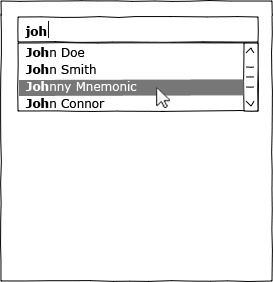
The user is selected
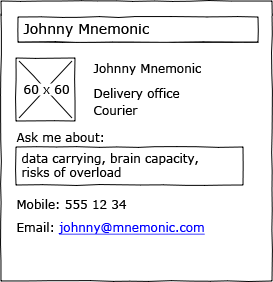
As said above, no programming will be done on the server. Everything is done on the client side and with the help of jQuery and $.ajax(). Of course, we cannot do without a studio-created and deployed project, but a special programmer will not be required as it can be done by any web designer.
Create a web-part project and add all required files to it:
Create the web part
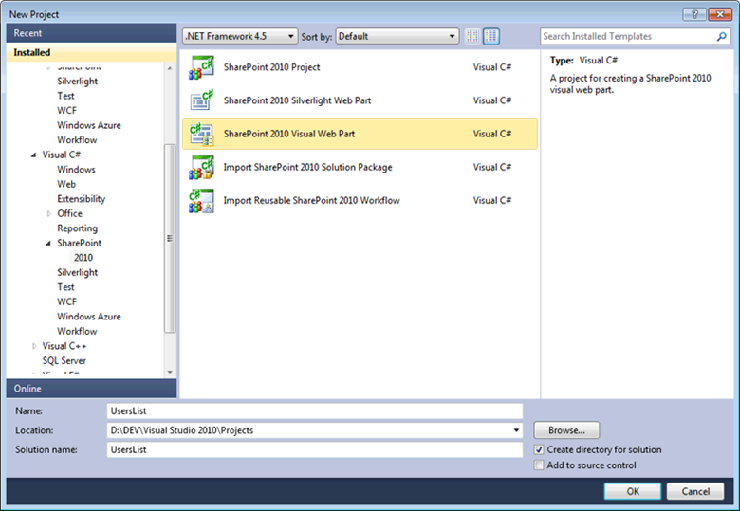
This is how the project structure looks with all file added
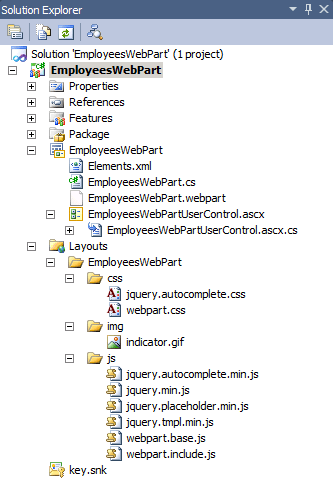
Now, you need to connect css and JavaScript files to ascx control. Open EmployeesWebPartUserControl.ascx and enter the following code:
// connect css for jQuery Autocomplete // connect the css file with the description of styles for the web part elements // connect javascripts
Paste the HTML code of the web part in the same file:
Ask me about:Mobile: <a href=""></a>Email: <a href=""></a>
It is, so to speak, a template of the web part. jQuery will be used to fill in the empty divs with values received from $.ajax().
So, with the preparation done, we can start writing the code.
The way to retrieve the list of users is simple and clear:
// URL of the web service with required parameters
var serviceUrl = "/_vti_bin/listdata.svc/UserInformationList?$filter=ContentType
eq 'Person'&$orderby=Name";
// request is sent
$.ajax({
'type': 'GET',
'url': serviceUrl,
'dataType': 'json',
'success': function(data){ userSearch(data['d']['results']); }
});
Do not forget to add this parameter:
'dataType': 'json'
Without it, the web service will return an XML instead of a JSON.
In fact, I have shuffled and used the ready-made plug-in — jQuery Autocomplete
This plug-in can have values represented not only by a ready-made array of elements but also it can process the service URL returned by JSON. Unfortunately, I’ve failed to make it work directly with the SharePoint web service. The plug-in returned some error when it was analyzing the retrieved data and I was too lazy to sort out the problem. Besides, it seemed better to retrieve the whole list of users and not wait for the service to response to every letter typed. Neither frequent requests to the server are necessary. So, the solution looked as follows:
function userSearch(data){
$field = $("#wpuser_search"); // field with automatic look-up
$field.autocomplete(data, {
formatItem: function (item) { return item.Name },
matchContains: true
});
$field.result(function (event, data, formatted) { userShowInfo(data); });
}
The field with automatic look-up of user name is ready. Now, the rest of the user information remains to be revealed:
function showUserInfo(data) {
// name
$("#wpuser_name").text(data.Name);
// email
$("#wpuser_email a").text(data.WorkEMail).attr('href', 'mailto:' + data.WorkEMail);
// phone
$("#wpuser_phone a").text(data.MobilePhone).attr('href', 'callto:' + data.MobilePhone);
// departament
$("#wpuser_departament").text(data.Department);
// picture
$("#wpuser_image img").attr('src', data.Picture.split(", ")[0]);
// position
$("#wpuser_position").text(data.Title);
// ask me abolut list
$("#wpuser_asklist").text(data.AskMeAbout);
}
The function will fill in the template with the data from the web service.
That’s it. As I promised, no server side was used in the process of programming. I have simplified the code to make it as short and as clear as possible. It is also worth mentioning that one should take into account the path to the site collection and to the sub-site with the web-part page. It is necessary to form the path to the web service with the same collection and the same sub-site.
I hope that the introduction to SharePoint Foundation REST Interface was pleasant, and now you will be able to use it correctly in your projects. Good luck!
The complete project can be downloaded from SVN.
Additional references:
- Microsoft SharePoint
- SharePoint Foundation REST Interface
- Open Data Protocol
- What is RESTful service?
- jQuery asynchronous HTTP (Ajax) request
As a Microsoft Gold Certified Partner, Infopulse offers a variety of SharePoint-based consulting services and solutions, such as portals and collaboration solutions, document management systems, dashboards and Business Intelligence reports, SharePoint branding, integration, migration, and customization, to name a few. Learn more >

![Power Apps Licensing Guide [thumbnail]](/uploads/media/thumbnail-280x222-power-apps-licensing-guide.webp)
![How to Build Enterprise Software Systems [thumbnail]](/uploads/media/thumbnail-280x222-how-to-build-enterprise-software-systems.webp)
![Super Apps Review [thumbnail]](/uploads/media/thumbnail-280x222-introducing-Super-App-a-Better-Approach-to-All-in-One-Experience.webp)
![ServiceNow and Third-Party Integrations [thumbnail]](/uploads/media/thumbnail-280x222-how-to-integrate-service-now-and-third-party-systems.webp)
![Cloud Native vs. Cloud Agnostic [thumbnail]](/uploads/media/thumbnail-280x222-cloud-agnostic-vs-cloud-native-architecture-which-approach-to-choose.webp)
![DevOps Adoption Challenges [thumbnail]](/uploads/media/thumbnail-280x222-7-devops-challenges-for-efficient-adoption.webp)
![White-label Mobile Banking App [Thumbnail]](/uploads/media/thumbnail-280x222-white-label-mobile-banking-application.webp)

![Mortgages Module Flexcube [Thumbnail]](/uploads/media/thumbnail-280x222-Secrets-of-setting-up-a-mortgage-module-in-Oracle-FlexCube.webp)
![Challenges in Fine-Tuning Computer Vision Models [thumbnail]](/uploads/media/thumbnail-280x222-7-common-pitfalls-of-fine-tuning-computer-vision-models.jpg)