Digital Headquarters: a Comprehensive Approach to Operating a Digital Workplace
What Is Digital Headquarters?
Digital headquarters is a new umbrella term for describing the shape of transpiring hybrid work environments companies are now attempting to operate. Essentially, it is an expanded definition of the digital workplace — a business strategy for actively leveraging digital workplace tools and technologies to improve individual employee experience, as well as business processes and capabilities — scaled across a larger number of sites.
The concept of “digital headquarters” prompts companies to think about how they could create a consistent, integrated, and empowering work experience for the workforce, dispersed across functions and locations.

The term “digital headquarters” was coined by Deloitte in the Tech Trends 2021 report to describe the scope of operational and technological changes required to support the newly emerging hybrid work patterns.
Traditionally, companies prioritized investments in improving corporate intranets and physical office amenities to create a safe, satisfying, and streamlined work experience for employees.
However, as employees can now work from anywhere — home, office, or at the client-site — companies are once again facing the need to re-think their digital workplace strategy.
The latest data from Gartner reflects that sentiment. Among the boards of directors, “digital tech initiatives” and “workforce” are ranked as the top strategic business priorities for 2022. Specifically many are wondering:
- Should we continue with remote work for all locations, offer employees to choose hybrid hours, or go back to the offices?
- Are we still stuck with site-centric work practices and do not take full advantage of the emerging digital workplace technologies?
- How can we design and implement performance-driven, empowering, and supporting digital practices to improve collaboration, creativity, and innovation rates?
As a technology partner helping companies realize major digital workplace transformation projects, Infopulse has also noticed that, from a technical perspective, many companies often struggle with:
- Adjusting current IT infrastructure to new load patterns or deploying new architecture patterns.
- Updating or establishing hybrid work-friendly security practices that help and do not hinder employee productivity.
- Right-sizing the portfolio of adopted digital workplace technologies and ensuring measurable returns on investment.
For the above reasons, we decided to do some visioning and imagine how the future digital workplace should be structured and operated.
6 Key Elements of the Digital Headquarters
The past two years helped many experience the advantages and deficiencies of remote work (and hybrid work to some extent). The majority of employers and employees agree that “remote work” was a success for them, according to a PwC 2021 survey:

However, opinions are divided when it comes to deciding whether the return to the office is necessary and if so — in what capacity? Both PwC and Gartner’s data suggest that most are open to working from the office several days per week.
What would it take to create the optimal “blended” experience, where employee experience (EX) is consistent for all types of employees? We believe that the following six elements must be in place.
1. Collaborative Digital Workplace Solutions
During the early days of remote work, many organizations focused on transposing in-office practices into virtual environments. For example, maintaining the same cadence of meetings or adding employee monitoring systems to ensure timely “clock-ins” to work.
Soundly, such virtualization of onsite practices was soon abandoned. Yet, some businesses struggled to fill that void with better alternatives. As we are now to make yet another transition from remote to hybrid work, it is high time to address those gaps.
Consider how your current (or soon-to-be adopted) digital workplace software can be re-configured for supporting and empowering the hybrid workforce:
- Address “meeting fatigue” by making virtual collaboration more intentional. Gartner recommends thinking about how you could engage people more to practice asynchronous and synchronous work in co-located and distributed settings. Reduce the number of virtual touchpoints to stave off digital fatigue — add productive “human touch” points to encourage face-to-face gatherings when these are most needed.
- Providing access to self-service tools to enhance asynchronous work and achieve higher individual performance. Self-service analytics, low code development tools, and self-service IT portals can empower people to solve their own problems effectively, instead of “waiting on” for input from others.
- Continue modernizing legacy systems. Select a new set of contenders for cloud migration and mend the emerging fractures in your IT infrastructure, which was constructed in “rapid-fire” mode during the initial transition period.
2. Cloud-Based or Hybrid IT Infrastructure
It’s no secret that many business systems are running on borrowed time and the ubiquity of legacy apps and processes impedes the creation of a consolidated digital workplace. However, 70% of infrastructure and operations (I&O) employees believe that the enterprise’s requirements for speed and agility conflict with infrastructure’s requirements for reliability and efficiency.
While the above sentiment is valid, it is strongly tied with the legacy architecture patterns, where monolith structures indeed could crumble under increased load. Re-building such systems using the principles of microservices architecture and then progressively migrating them to the cloud could drive significant gains.
Take it from one of our clients, an IT conglomerate with operations in 20 countries. During a major cloud migration project we helped the company achieve the following results:

Similarly, another enterprise client of Infopulse managed to obtain over $3 million in TCO savings after replacing two data centers and 680 on-premises servers with Microsoft Azure IaaS and PaaS architecture.
Scheduling an IT infrastructure consolidation project at this point of workplace transformations can help you expand your new tech portfolio and locate new opportunities for consolidation and cost optimization.
3. IT Infrastructure Support and Monitoring Tools
The rampant adoption of digital workplace technology has left IT people with more jobs to be done than ever:
- Run efficient support desk
- Facilitate with remote employee setup
- Perform new user training
- Appropriate and update security practices
- Manage a growing portfolio of cloud tools
- Maintain hybrid cloud infrastructure
- Suggest new tech initiatives and support their execution
Effectively, in-house IT teams are tied between several often conflicting priorities — ensuring stellar remote employee experience, guarding the corporate perimeter, and further expanding the depth and breadth of corporate IT infrastructure.
It follows that many technical employees already report high levels of burnout — a staggering 97% as per the 2021 DataKitchen survey.

Thus, before you ask your IT teams to jump on another challenge — establishing hybrid workplace infrastructure — you should address their already existing concerns.
One proven option is reassessing your current ITSM maturity and introducing a greater degree of automation. ServiceNow, in particular, has a stellar collection of tools for streamlining repetitive manual actions, ensuring better task prioritization, and providing business users with self-service portals for completing simple requests.
The experience of our client, a major manufacturing company, showed that the transition to ServiceNow and the establishment of a Self-Service portal and semi-automated help desk has driven significant operational improvements. Read the full case study details.
4. Adaptive Security Tools
Remote work and now, hybrid work, requires a refresh in security practices, especially around cloud security.
While most digital workplace solutions like Microsoft 365 and ServiceNow among others come with a range of native security controls, your team will still need to ensure those controls are properly configured and adapted to the needs of hybrid works.
As we earlier highlighted in our eBook about Innovative Security Approaches, some of the must-do security practices for remote work include:
- Establishing adaptive identity management controls using solutions such as Microsoft Active Directory (AD).
- Implementation of SOAR/SIEM solutions to ensure proactive threat monitoring, detection, and prevention.
- Using a combination of VPNs, RDPs, and virtual WAN solutions to harden corporate networks.
5. People Analytics
Establishing the digital headquarters — an integrated ecosystem of business tools and services — gives you an opportunity to saliently learn more about your workforce and their preferred ways of working (without resorting to obstructive employee monitoring).
As Accenture research found, the majority of “hybrid” employees want to gain three things:
- Greater autonomy to manage their personal time and productivity.
- Physical and mental support for doing their best work and realizing full career potential
- A better sense of purpose at work and a sense of belonging.
People analytics solutions (Power BI, Tableau, Qlik, etc.) can help you develop a high-level, holistic view of how different arms of your organization function and what emerging work patterns dominate among teams. Equipped with this data, you can devise better work practices, policies, and collaboration standards. The digital headquarters should be structured in such a way that employees feel their needs are met, while also remaining in tune with the company-wide operating procedures.
6. Flexible Integrations with Other Products
Similar to its physical counterpart, the digital headquarters should progressively evolve and expand as your business priorities change. Thus, when you create an initial reference architecture, consider the costs and complexities of future integrations.
Digital platforms like ServiceNow and Microsoft 365 are a good baseline because they are versatile and extendable. Both allow creating a federated work environment that minimizes context switching for employees using it. Additionally, such collaboration platforms can be further enhanced with pre-made extensions and data connectors, as well as custom-coded integrations.
Additionally, think about how other business applications can be fused with one another. For instance, your e-commerce platform can be integrated with SAP ERP (or another system) to achieve more streamlined and effective operations. Likewise, many business applications (and the employees’ experience with them) can be improved through an extra layer of intelligent automation — such as RPA or self-service BI tools. Seek out opportunities to “connect more dots” to minimize manual work and context switching among your teams.
To Conclude
With so many resources vested in remote work, it is certain that most industries are not going back to the same ways of working as before. However, few organizations plan to remain 100% remote and that calls for a certain degree of changes and improvements to relatively new IT infrastructure.
Contact Infopulse to further discuss how your existing infrastructure can be adapted to hybrid work.



![CX with Virtual Assistants in Telecom [thumbnail]](/uploads/media/280x222-how-to-improve-cx-in-telecom-with-virtual-assistants.webp)
![Generative AI and Power BI [thumbnail]](/uploads/media/thumbnail-280x222-generative-AI-and-Power-BI-a-powerful.webp)
![AI for Risk Assessment in Insurance [thumbnail]](/uploads/media/aI-enabled-risk-assessment_280x222.webp)
![Super Apps Review [thumbnail]](/uploads/media/thumbnail-280x222-introducing-Super-App-a-Better-Approach-to-All-in-One-Experience.webp)
![IoT Energy Management Solutions [thumbnail]](/uploads/media/thumbnail-280x222-iot-energy-management-benefits-use-сases-and-сhallenges.webp)
![5G Network Holes [Thumbnail]](/uploads/media/280x222-how-to-detect-and-predict-5g-network-coverage-holes.webp)
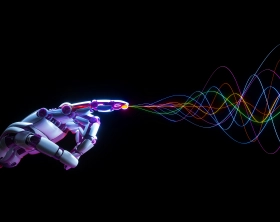
![How to Reduce Churn in Telecom [thumbnail]](/uploads/media/thumbnail-280x222-how-to-reduce-churn-in-telecom-6-practical-strategies-for-telco-managers.webp)
![Automated Machine Data Collection for Manufacturing [Thumbnail]](/uploads/media/thumbnail-280x222-how-to-set-up-automated-machine-data-collection-for-manufacturing.webp)
![Money20/20 Key Points [thumbnail]](/uploads/media/thumbnail-280x222-humanizing-the-fintech-industry-money-20-20-takeaways.webp)