Azure Backup: The Most Suitable Solution for SAP HANA Databases
One of the major advantages of using SAP HANA is the platform’s real-time data processing capabilities. SAP HANA can handle a wide range of big data analytics scenarios with minimal latency.
The reverse side of robust data processing features, however, is the critical need for data loss prevention. Even minimal performance loss can cause havoc in data integrity and consistency, plus severely impact business continuity.
We recommend using Azure Backup — Microsoft’s flagship data backup solution to avoid such scenarios.
Azure Backup Solution for SAP HANA: Key Features
Azure Backup is a cloud-native, scalable data backup solution, offering rapid point-in-time restores. Effectively, it replaces the length and cost-inhibitive manual data backup management with an automated centralized workflow. Azure Virtual Machines, SQL and SAP databases, and Azure file shares can all be protected from one interface.
Here are the main features of Azure Backup:

High Redundancy
Backup data is stored in Azure blob storage, which you can configure to be locally redundant (LRS), geo-redundant (GRS), or readable geo-redundant (RA-GRS).
Geo-redundant replication is the default setting. In this case, your data first gets copied once to a single physical location in the primary region using LRS. Then it is copied asynchronously to a single physical location in the secondary region. Using LRS, your data is copied synchronously three times within the secondary region.
The process is fully automated, requiring little extra oversight, but leading to a greater peace of mind for the entire organization.
Flexible Backup Management Policies
Companies can rapidly set unified policies for backup frequency and backup data retention for different SAP HANA workloads. Applications that require faster recovery (e.g., your ERP system) can be backed up to more accessible operational storage (Azure blobs), while longer-term backups can be archived in less expensive Recovery Services vault storage as per the schedule and frequency you define in your policy.
Operational storage enables point-in-time restore — data rollback to an earlier state and retains data for a specified amount of time. In this way, you can automatically go back to a particular moment in time or data version to quickly restore critical information.
Data Deletion Prevention
Azure Backup further protects businesses against data loss with smart “delete” features:
- Delete lock prevents accidental data deletion by unknowing or unauthorized users from operational backup.
- Soft delete feature retains deleted backups for 14 days, allowing the recovery of accidentally erased data.
Both features reduce the risks of accidental data deletion to the bare minimum.
Advance Security
Azure Backup auto-applies robust data encryption to protect all data at rest and in transit. By default, all the stored data is encrypted using platform-managed keys, based on the 256-bit AES encryption key (DEK)
Alternatively, you can choose to protect your data with a customer-managed key (CMK), exclusively owned and managed by your organization. In this case, you will need to add your keys to the Azure Key Vault to then use them for backup encryption. By default, the data will be still protected by the DEK key, which in turn, is protected by your key. Effectively, you are getting a double-lock system.
You can (and should) also configure granular role-based access (RBAC) to Azure Backup service, granting different team members the optimal types of rights. The three built-in roles include:
- Backup Contributor: Creates and manages backups. Doesn’t allow deleting Recovery Services vault or granting access to others.
- Backup Operator: A Contributor gets all the rights minus the ability to remove backups or manage backup policies.
- Backup Reader: Only has permission to view all backup management operations.
Finally, you can also collect Log Analytics from Azure Backup service to include the service in your security monitoring perimeter.
How Azure Backup Works with SAP HANA Databases
Microsoft has an ongoing strategic partnership with SAP, aimed at establishing strong synergy between the companies’ products. In practice, this translates to native integrations between multiple SAP and Azure products. Azure Backup and SAP HANA are no exception.
Azure Backup uses SAP HANA native APIs for integration and a native plugin, which allows organizations to seamlessly restore SAP HANA databases that are running on Azure VMs and use other capabilities of Azure Backup.
Sample Azure Backup Architecture for SAP HANA Backup

Post configuration, such a setup allows organizations to:
- Back up SAP HANA databases directly into an Azure Recovery Services vault in several clicks. You can also perform a native backup of SAP HANA to a local Azure VM disk.
- Generate and back up storage snapshots of Azure VM disks, which host the SAP HANA database.
- Perform a native backup of SAP HANA and generate storage snapshots of Azure VM disks hosting the backup files. Then back up the snapshots into an Azure Recovery Services vault.
- Perform a native backup of SAP HANA into Azure NetApp Files — an enterprise-grade Azure file share system.
- Create storage snapshots of Azure VM-mounted NFSv4 ANF-based volumes, which host the SAP HANA database.
The best part? All of these scenarios can be executed with zero infrastructure setup, saving your team hours on backup infrastructure deployment and management.
Advantages of Using Azure Backup Solution for SAP HANA Databases
- Maintain an ultra-low recovery point objective (RPO) and a fast recovery time objective (RTO) for critical SAP workloads, thanks to zero-infrastructure setup and fully automated, policy-based recovery.
- Consolidate data backup storage and management with Recovery Services vaults to get near real-time point-in-time restores.
- Reduce CAPEX on-premises backup infrastructure provisioning and maintenance. Avoid scenarios, when backups are delayed due to insufficient hardware resources.
- Streamlined, policy-based backup management, done by Azure behind the scenes.
- Enable long-term, cost-effective data retention to meet compliance requirements with built-in lifecycle management features.
- Combine Azure Backup with HANA System Replication (HSR) to maintain a unified backup chain across nodes and seamlessly restore data.
Steps to Deploy Azure Backup for Existing SAP HANA Workloads

To get started with Azure Backup, we recommend completing the following steps:
- Design suitable backup and data restoration policies. A comprehensive policy classifies different types of workloads by importance and sensitivity, then dictates requirements for each: backup frequency, data retention period, backup storage locations (e.g., a specific region), as well as testing requirements. Your development, testing, and production environments need to have a separate set of policies.
- Create the first Recovery Services vault in Azure and implement the proposed policy requirements. Azure Backup supports custom policies, where you can configure parameters such as backup schedule, data retention range, etc. Afterward, you can select the VMs you want to back up using this policy.
- Test your data backup scenario. To ensure your new setup works as it should, we always recommend running a database restore scenario in a test environment. In this way, you can evaluate the database recovery process and your team’s performance in close to real-world settings, but without putting actual data at risk.
- Analyze test results. Pay attention to the RPO/RTO metrics. Do they align with your customer SLAs or industry compliance requirements? Evaluate the policy configurations and train the team to better perform all the ancillary activities.
- Implement automatic monitoring. Azure Backup offers a number of built-in monitoring and reporting scenarios, which help oversee the overall backup health and alert about critical incidents. In addition, the solution has native integrations with other Azure monitoring services including Azure Resource Graph, Azure Monitor Alerts, Azure Monitor Logs, and Azure Resource Health if you need extra data dimensions.
The above is a baseline scenario for enabling SAP HANA database backups on Azure. Yet, regular backups are only one element of business continuity and disaster recovery (BCDR) planning. In addition to protecting the data, you should also implement service failover for critical infrastructure (e.g., failover for Azure VMs, hosting SAP HANA databases), as well as a wider range of cybersecurity best practices. Such a consolidated approach enables maximum operational resilience.
Conclusions
Azure Backup dramatically simplifies backup creation and management for SAP HANA databases. Owing to zero-infrastructure principles and a high degree of automation, organizations can restore data in minutes, effortlessly roll back to previous data versions, and manage all data backup processes from a centralized interface. Avoid critical data loss and disruptions to your corporate operations.
Infopulse team would be delighted to further consult you regarding Azure Backup adoption for SAP HANA. Contact our team for a personalized consultation.
![Azure Backup for SAP HANA databases [MB]](https://www.infopulse.com/uploads/media/banner-1920x528-azure-backup-the-most-suitable-solution-for-sap-hana-databases.webp)

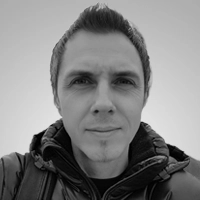

![BCDR for smbs [thumbnail wide]](/uploads/media/thumbnail wide-454x222-business-continuity-and-disaster-recovery-planning-for-smbs-and-enterprises.webp)





